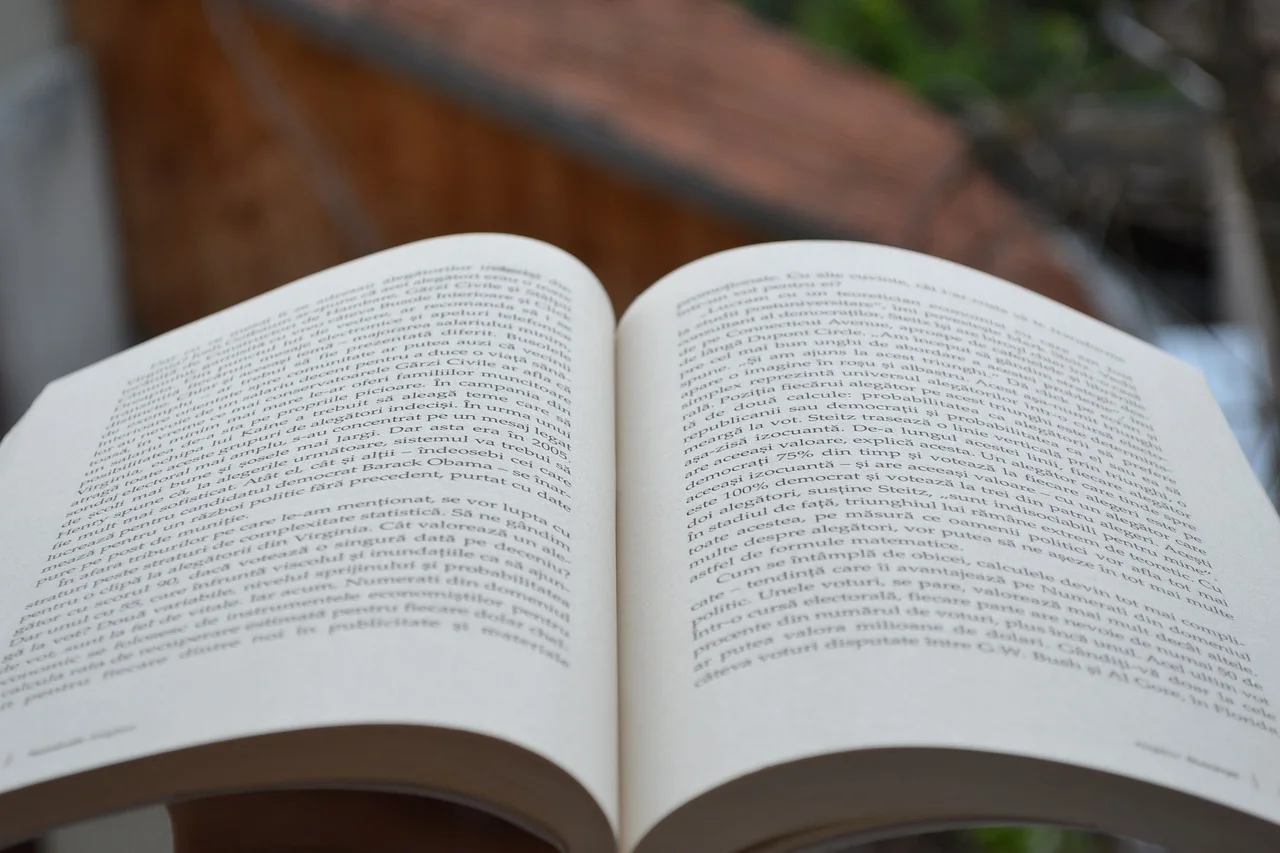No big announcements this week. I just finished my short story “The Poetry of Santiago” for an upcoming anthology, Tails of the Apocalypse. Tails will be coming out in November so watch for announcements about it then. I also finished a short that I will be releasing under a secret pen name as it’s… well, a little different than my other stuff. Finally, I am moving along in the third book in my Derivatives of Displacement series, although I took a little time off (as it is pretty intense to write) to finish those two shorts. I have also been a regular guest participant on SciFan; a Science Fiction and Fantasy podcast with Ed Giordano, Tiffany Langston and Kristi Charish, where we review a science fiction and fantasy book every week. It is super fun and you should check it out.
This month I wanted to talk about two indie DIY tools that really work: Joel Friedlander’s Book Design Templates (this week) and Derek Murphy’s DIY Book Covers (next week).
Why do things In-House?
As an indie author, I’m always looking to do as much stuff in-house as I can. There are several reasons for it. First, I always want to try to cut costs, as of course fewer costs can contribute to higher profit, provided I can do the job as well as the professionals.
Doing more myself also helps to streamline my process, as I don’t have to contact other professionals and line them up for slightly uncertain deadlines, and/or wait until their schedule is clear. It also means I don’t have to pester them to fix minor errors, or make adjustments down the line to get things perfect. This again of course is provided I can do the job in reasonably the same amount of time.
Finally doing it myself helps me to learn every aspect of the industry. What goes into making a good book cover? How do you lay out a book? I always like to pick up new skills and using these tools has made it easy and given me the confidence that I may eventually be able to do simple covers and layouts without the tools. It also helps me to be more confident when working with professionals, which I still do depending on the project, and know that I’m asking the right questions and making the right choices.
That is not to say I will not still hire professionals for some aspects of my book production and for some projects, but I have found these tools to be really useful when I want to do it myself. But as with any product, there are things I like and don’t like about the tools. If you are interested in using either of these tools, read on and learn more about my experience.
My Previous Experiences with Book Layout
Joel’s book templates, which come in 2-way form so you can do both your e-book and paperback book layout in Microsoft Word, first caught my attention almost two years ago.
I first looked at them as a print option when I was having the paperback version of my first book professionally laid out and struggling with the professional I had hired. It was mostly my fault. Given that it was my first book, I didn’t totally have the production order worked out and booked the layout before I had all the mistakes identified, and worse, I didn’t like the initial layout. So I had to go back and forth with the professional many times and beg her to make changes. I wanted to pay for the changes so I didn’t have to feel guilty, but she insisted on doing them for free, which made me think twice about every change I made. My subsequent forays into professional layout were more positive, but in one case very expensive, because I had it done in Adobe InDesign. The bottom line is though that when you have a professional do it, you don’t (generally) have the source files and when those small little typos are identified or you want to update your back matter, you have to bug (and potentially pay) somebody else, which takes time and energy.
The same goes for e-book formatting. I tend to be the kind of person who makes lots of little changes to my books after they are published and I want them to look just right, so contacting someone every time I wanted to make a minor adjustment felt like a real hassle. (Note that this is often just my reluctance to bug someone, not because the professionals I worked with were anything less than totally helpful and wonderful when I did contact them).
Before I tried the book design templates, I tried doing both my paperback and my e-book formatting myself and failed each time. Even though I’m reasonably technically proficient, I could get both files almost there, almost perfect, but not quite to the state I wanted them. There were always some funny indents or the table of contents failed to render, or something, and it took me way longer as I had to deal with a bunch of technical glitches, or technical scratch-my-head moments. I also always had niggling doubts that even though they looked okay on my screen, something was technically wrong with them that would show up later on someone else’s screen.
Using the Book Design Templates
Because of all of those experiences, when it came to formatting Confessions of a Failed Environmentalist, I bit the bullet and bought one of the templates. The templates come with a long PDF that explains the technical aspects of using the templates. It’s a bit technical, but if you are reasonably comfortable using most of the features of Microsoft Word, such as styles, page breaks, and headers and footers, then you should be able to figure it out. If you are not conversant with Word, you might find it too difficult, or it might just take you longer to figure out.
I loaded my manuscript into the template, formatted it, and then saved two versions of it—one for print and one for e-book and made the appropriate adjustments to the front and back matter for each version. It took me a couple of days and a bit of finagling, but I did it. You are allowed to adjust the formatting from the template e.g. if you want bigger font, or smaller margins or whatever, as long as you credit Book Design Templates for the original design. I took advantage of this, but I’m pretty conversant with Word, so I wouldn’t recommend it if you’re not.
The e-book version rendered perfectly, although I had to convert it to epub in Calibre and then upload it to KDP to convert to mobi to get the result I was looking for. The print book also rendered perfectly, although converting it to a high enough resolution PDF took some doing and required the use of the full version of Adobe Acrobat, which I did not have, but was able to borrow. I did have to read the manual several times, get some assistance from a computer programmer, and make several attempts to get this to happen.
I always have to consider my time factor in any of these DIY projects because I charge out for my environmental consulting work at a reasonable hourly rate, and any DIY project that takes longer than eight hours or so has a pretty steep cost, versus paying a professional to do it at the same price as two or three hours of my time. But there is also the learning factor, so if I think that something is going to take me half the time or a quarter of the time the second time around, then it may still be worth it. In this case, it probably did take me at least eight hours, but I’m confident that it won’t take as long the next time I do it.
Bottom-line
I’m totally happy with the results and this product. It did however require some technical know-how and assistance, lots of trial and error, and access to Adobe Acrobat. There was also a minor learning curve. However my layouts look great and I can now make the changes to my files on my own time as needed. You do have to buy a separate license for each book that you format, but at the price of just under $60.00 (and occasional sales on the templates), it is well worth it.